Schedule Client Interviews
Please email providers@getboober.com for any additional questions or if you need help doing this. We also welcome your feedback.
Using Boober to schedule ensures:
- The interview is automatically added to your calendar.
- A calendar invite is sent to the client.
- Reminders are sent to both you and the client before the interview.
- A meeting link for your video chat is generated and shared with both you and the client.
- The video chat is HIPAA Compliant.
Who Can Schedule Interviews?
Clients can schedule interviews with you by booking directly through your Boober calendar. Sometimes, they may also reach out via DM to coordinate a time that works.
To make things smoother, you now have the ability to schedule the interview yourself once you’ve agreed on a time. Simply click the Schedule Call button to confirm the interview in the system, so it appears on both of your calendars.
Step1: Click on Schedule Call button to schedule the interview.
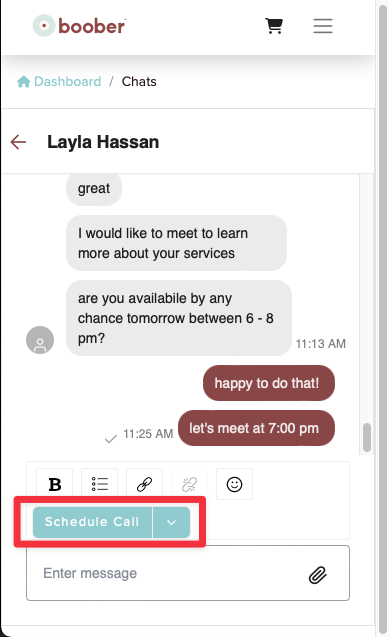
Step2: Select the date and time you agreed to meet on and hit Schedule Call

Step3: The client will receive an email and SMS asking them to confirm the interview.
Once the client confirms, you will be notified.
If the client does not confirm, you may need to remind them via DM to accept the invitation.
This is the email the client gets: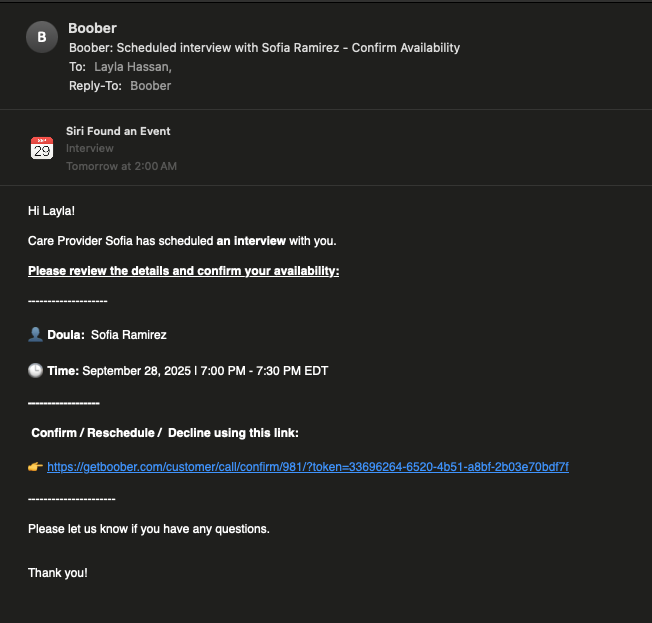
✅ That’s it — your interview will be set up and managed through Boober, with automatic reminders and a meeting link to make things easy for you and your client.
Related Articles
📄 Accept/Decline/Reschedule Interviews
📄 Video Meeting Setup Instructions